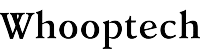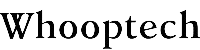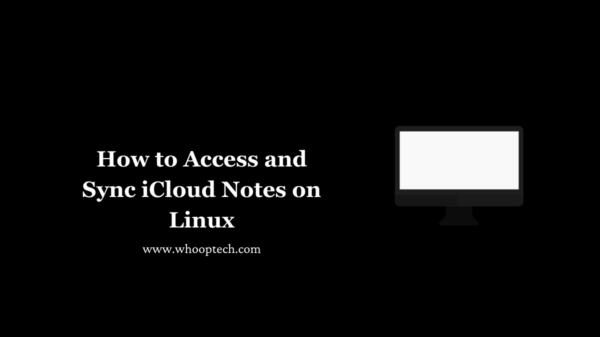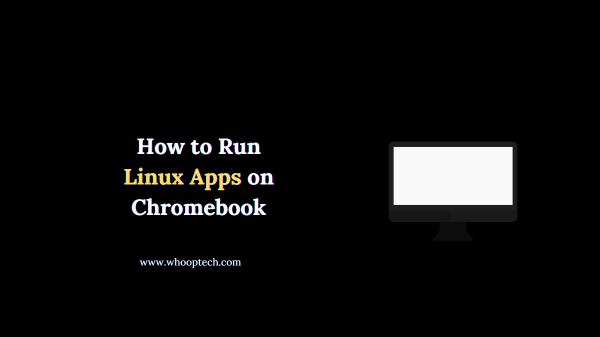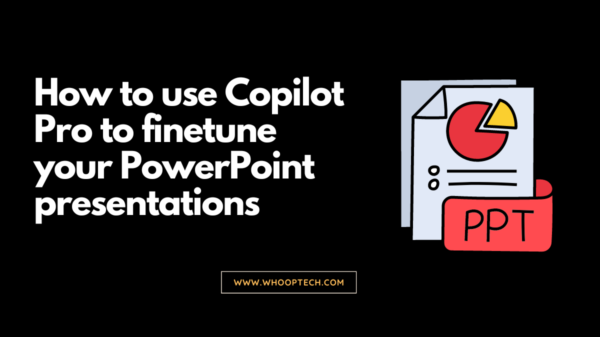Ubuntu is one of the most popular Linux distributions available today. With its easy-to-use interface, strong community support and regular releases, Ubuntu has become many users’ first choice when switching to Linux.
But Ubuntu itself has several different “flavors” – variations designed for different use cases. Choosing the right one for your needs is important to get the best experience. Here’s an overview of the major Ubuntu flavors and who they might be suited for:
Ubuntu Desktop
Ubuntu Desktop is the standard flagship Ubuntu experience. It uses the GNOME desktop environment and is designed for general home and office use on desktop and laptop computers.
Ubuntu Desktop is a great choice if you want a stable, newbie-friendly Linux distribution for everyday computing. It’s easy to install proprietary drivers, codecs and plugins to make hardware work out of the box. The interface is simple and intuitive for Windows and Mac users.
Regular LTS (long-term support) releases make Ubuntu Desktop ideal if you value stability and don’t want to upgrade often. It’s also popular for Linux gaming thanks to its massive software repository and large user community providing ample support.
Kubuntu
Kubuntu swaps GNOME for the lighter KDE Plasma desktop. The interface has a familiar feel for Windows users, with a customizable start menu and taskbar.
Compared to standard Ubuntu, Kubuntu is better suited for lower-powered and older machines thanks to KDE’s lower system requirements. The desktop is highly tweakable for power users. Kubuntu also integrates better with KDE applications.
If you like the stability and ecosystem of Ubuntu but prefer the look and feel of KDE, Kubuntu is an excellent choice.
Xubuntu and Lubuntu
Xubuntu and Lubuntu are Ubuntu variants which is lightweight and fast.
Xubuntu uses the Xfce desktop environment. It has a clean UI and runs well on older computers while still feeling modern. It’s a great middle ground if you find GNOME and KDE too heavyweight but don’t want an overly stripped down experience.
Lubuntu goes even further by using the super lightweight LXDE desktop. It can breathe new life into extremely old and underpowered PCs. But the interface is very barebones and lacks features.
Consider Xubuntu or Lubuntu if you have a computer with less than 2GB of RAM or a processor slower than 2GHz. They’ll provide a responsive Ubuntu experience without the overhead.
Ubuntu Server
Finally, Ubuntu Server is a version specifically for server use cases. It has no graphical interface by default but offers easy command line management.
Ubuntu Server includes advanced features like the UFW firewall, AppArmor security profiles and Landscape systems management. It’s a popular choice to run backend servers, web applications, databases and more.
Discover: How To Run Linux Apps On Chromebook
Conclusion
- Ubuntu Desktop provides the full flagship experience for general home and office use
- Kubuntu offers the same base with the KDE Plasma desktop
- Xubuntu and Lubuntu are lightweight alternatives for older hardware
- Ubuntu Server is specifically for server environments
The best Ubuntu flavor depends on your hardware, use cases and personal preferences. Fortunately it’s easy to try different flavors and find the perfect match. Ubuntu offers something for virtually every Linux user.