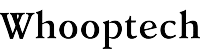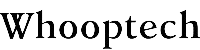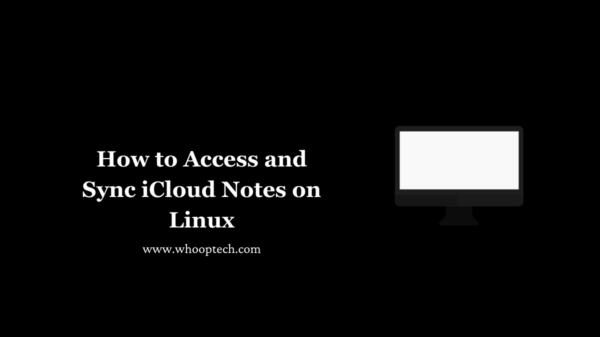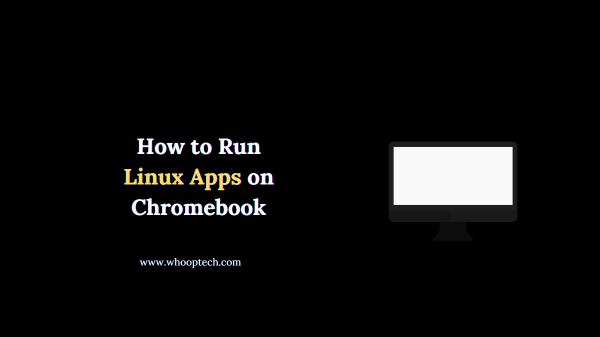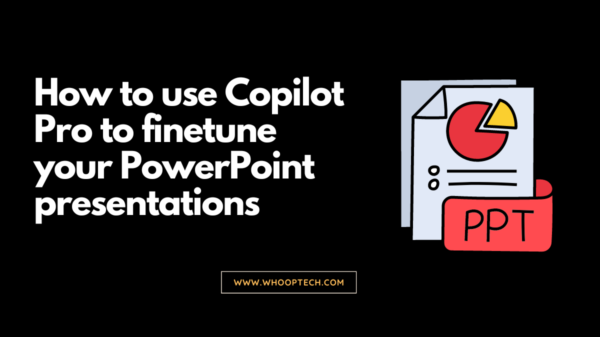Many users dislike NSFW Channels on Discord, content, prompting its exclusion or restriction in most widely used messaging apps. However, Discord allows users to toggle NSFW channels on or off. NSFW, short for Not Safe For Work, typically encompasses explicit, violent, or graphic material unsuitable for workplaces and minors.
THINGS TO KEEP IN MIND ABOUT DISCORD NSFW
Before delving into how to activate the NSFW filter on Discord, consider the following points:
Discord strictly prohibits the distribution or promotion of explicit content, including pornography, sexual content involving minors, animal abuse, gore, or other illegal and harmful material, all of which fall under NSFW. It is advisable to disable NSFW content, especially on public servers or channels, as violating this policy can lead to account suspension or termination.
Users under the age of 18 cannot join NSFW servers.
Discord does not officially endorse or support NSFW content, placing the responsibility for user actions and interactions on Discord NSFW squarely on the users. Even with NSFW enabled, members can still report offensive content, and if the report is valid, Discord may disable your channel or server.
When enabling NSFW on Discord, it’s wise to provide a warning to members of the servers where the feature is being activated.
While enabling Discord NSFW can be a source of enjoyment and exploration, it’s crucial to exercise responsibility. Users must refrain from using Discord NSFW to propagate harmful content and disrupt others.
ENABLE NSFW CHANNELS ON DISCORD
Discord offers the flexibility to adjust the status of your channels. You can either set up a new channel and modify the NSFW settings or modify the status of an existing channel. The steps are outlined below:
On PC
Step 1: Launch the Discord app or access it through the web, and navigate to the desired channel where you wish to enable NSFW content.

Step 2: Select the Edit Channel gear located beside the channel name.
Step 3: Activate the ‘Age-Restricted Channel’ toggle.
Step 4: Save the changes to confirm.

On Android and iOS
Step 1: Launch the Discord app and access the server where you intend to include an NSFW channel.
Step 2: Long-press the desired channel, then select Edit Channel.
Step 3: Activate the ‘Age-Restricted Channel’ toggle.
TURN OFF THE NSFW FILTER ON DISCORD
If you are uninterested, you can also turn off the NSFW filter on the Discord Channel. Here’s how:
On PC
Step 1: Access Discord and go to the NSFW channel.
Step 2: Select the Edit Channel gear adjacent to the channel name.

Step 3: Switch off the ‘Age-Restricted Channel’ toggle.
Step 4: Confirm the changes by clicking Save Changes.

On Android and iOS
Step 1: Launch Discord and go to the server where you wish to include an NSFW channel.

Step 2: Press and hold the desired channel, then choose Edit Channel.
Step 3: Switch off the ‘Age-Restricted Channel’ toggle.


ACCESS AGE-RESTRICTED CHANNELS AND SERVERS
Even if you’ve activated the NSFW filter on Discord, you might encounter difficulty joining a Discord NSFW server. This could be due to the absence of age verification on your Discord account. Here’s a guide on resolving this issue:
Toggle on Access to Age-Restricted Servers on Discord
Step 1: Open Discord, either through the app or web, and click on the User Settings icon located next to your username.

Step 2: Navigate to ‘Privacy & Safety’ in the sidebar and toggle on ‘Allow access to age-restricted servers on Discord.’

To Update Age Information and Join Age-Restricted Channels:
Step 1: Open the Discord server and select ‘Submit a request.’

Step 2: From the drop-down menu, choose ‘Appeals & Age Update Requests.’
Step 3: Provide your email address.
Step 4: Under ‘How can we help,’ select ‘Update my age information’ from the drop-down menu.
Step 5: Add your phone number, date of birth, and other required information.
Step 6: Confirm that you’ve read the instructions by checking the box.
Step 7: Include the following files:
An image of your ID confirming your date of birth.
A piece of paper displaying your full Discord username.
Step 8: After ensuring the accuracy of the information, click ‘Submit.’

To View Content Without Limits:
Now that you understand how to enable or disable NSFW channels on Discord, you have control over the type of content you see on your Discord server or channel. Feel free to share your suggestions or questions in the comments.