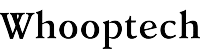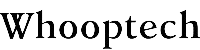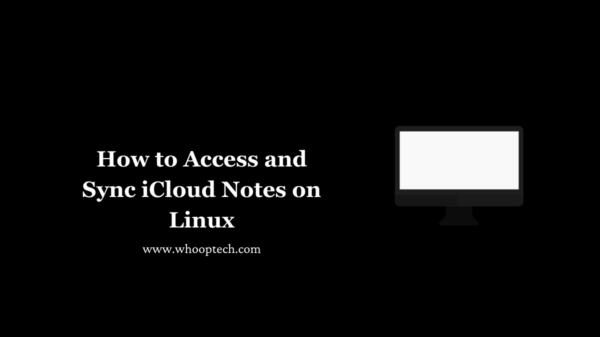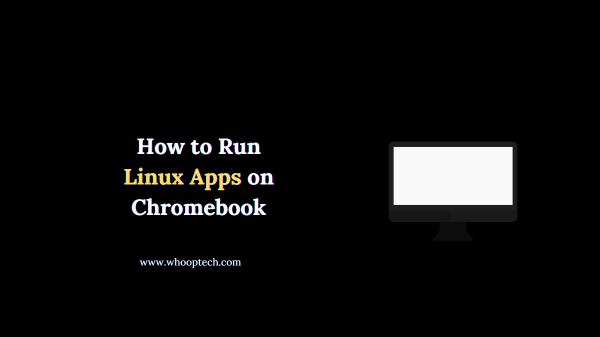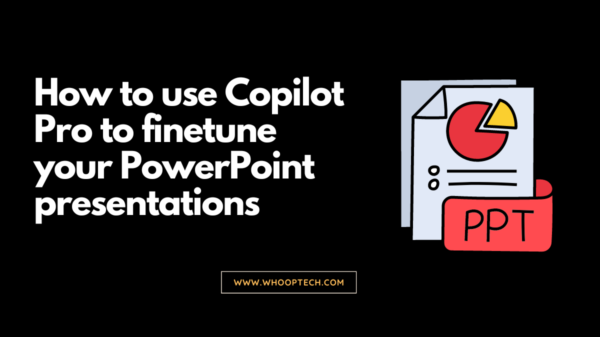Are you a YouTube enthusiast looking to save your favorite videos for offline viewing? Or perhaps you need to download videos for work or educational purposes? Whatever your reason, learning how to download YouTube videos for free is a valuable skill. In this comprehensive guide, we’ll walk you through the best methods to download YouTube videos without spending a dime.
Understanding the Legalities of YouTube Video Downloads
Before we dive into the download process, it’s essential to understand the legal implications of downloading YouTube videos. In most cases, downloading copyrighted content without permission is considered a violation of copyright law. However, there are certain exceptions, such as for personal, non-commercial use or educational purposes.
To ensure you stay within the bounds of the law, it’s crucial to only use reputable, safe, and legal methods to download YouTube videos. We’ll be focusing on those types of methods in this article.
Top Free Tools to Download YouTube Videos
Now, let’s explore the best free tools and methods to download YouTube videos. These options are easy to use, secure, and don’t require any payment.
1. Online YouTube Downloaders
One of the most straightforward ways to download YouTube videos for free is to use an online YouTube downloader. These web-based tools allow you to simply paste the URL of the video you want to download, and they’ll provide you with the file.
Some popular and reliable online YouTube downloaders include:
To use these tools, simply go to the website, enter the YouTube video URL, and select the desired video format and quality. The video will then be downloaded to your device.
2. Browser Extensions and Add-ons
Another convenient way to download YouTube videos for free is by using browser extensions or add-ons. These tools integrate directly with your web browser, making the download process seamless.
Some popular browser extensions for YouTube downloads include:
- Video DownloadHelper (available for Chrome, Firefox, and Edge)
- YouTube Video Downloader (available for Chrome)
- DownloadHelper (available for Firefox)
To use these extensions, simply install them in your web browser, then click the extension’s icon while watching a YouTube video to initiate the download.
3. Desktop Applications
If you prefer a more dedicated solution, you can use desktop applications designed specifically for downloading YouTube videos. These apps often offer more advanced features, such as batch downloads and the ability to convert videos to various file formats.
Some popular free desktop YouTube downloaders include:
To use these desktop apps, simply install them on your computer, then copy and paste the YouTube video URL or use the app’s built-in search function to find the video you want to download.
Tips for Downloading YouTube Videos Safely and Efficiently
Now that you know the top free tools for downloading YouTube videos, here are some additional tips to ensure a safe and efficient download experience:
- Check for Malware: Before using any YouTube download tool, be sure to research the provider and check for any reports of malware or suspicious activity.
- Avoid Illegal Downloads: Stick to the legal methods we’ve outlined in this guide. Downloading copyrighted content without permission can have serious consequences.
- Choose the Right Format and Quality: When downloading, select the file format and quality that best suits your needs. Higher-quality videos will require more storage space, so choose wisely.
- Manage Your Downloads: Keep track of where your downloaded YouTube videos are stored and organize them for easy access.
- Use a VPN for Privacy: If you’re concerned about your online privacy, consider using a reputable VPN service while downloading YouTube videos.
By following these tips and using the free tools we’ve recommended, you can safely and easily download your favorite YouTube videos for offline viewing or other purposes.
Discover: How To Download Your Slack Message History
Conclusion
Downloading YouTube videos for free is a straightforward process that can be incredibly useful for a variety of purposes. Whether you’re a content creator, student, or simply a YouTube enthusiast, the methods outlined in this guide will help you download videos without spending a dime.
Remember to always prioritize safety and legality when downloading YouTube content, and enjoy your newfound ability to access your favorite videos anytime, anywhere.