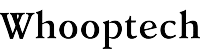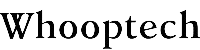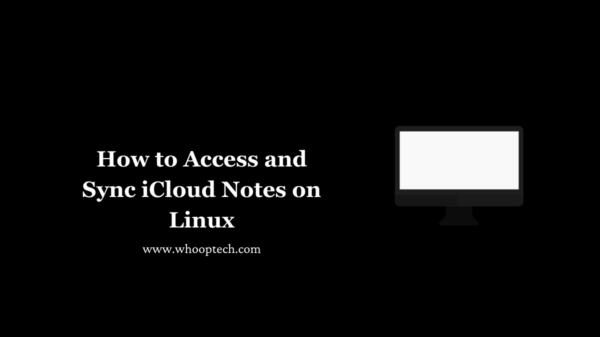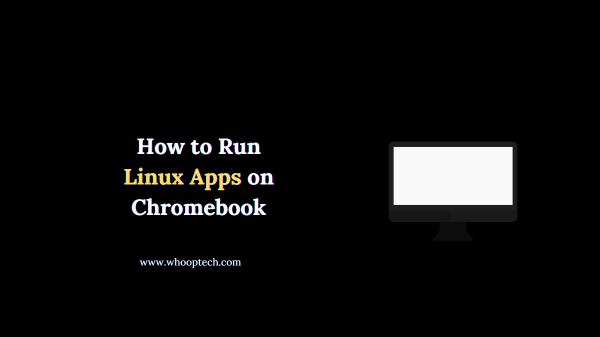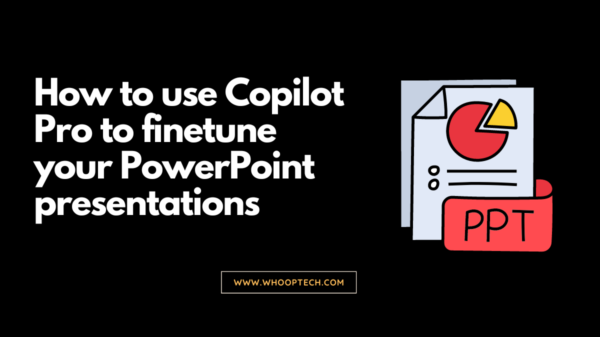FaceTime, Apple’s proprietary video calling app, has long been exclusive to the company’s devices like iPhones, iPads, and Macs. However, as the world becomes increasingly interconnected, the need to communicate seamlessly across different platforms has become paramount. Fortunately, there are ways for Android users to FaceTime with their iPhone-wielding friends and family. In this comprehensive guide, we’ll explore various methods to help you bridge the gap between these two ecosystems.
Understanding the Challenges
Before delving into the solutions, it’s essential to understand why FaceTime isn’t natively available on Android devices. Apple has designed FaceTime as a closed ecosystem, restricting its use to Apple’s own hardware and software. This approach aims to provide a seamless experience within the Apple ecosystem but creates barriers for cross-platform communication.
Method 1: Use Third-Party Apps
One of the most straightforward ways to FaceTime on Android is by using third-party apps that support cross-platform video calling. Here are some popular options:
1. Google Duo
Google Duo is a free video calling app available on both Android and iOS. While it’s not technically FaceTime, it offers a similar experience and allows you to make high-quality video calls with iPhone users. To get started, simply download the app on your Android device and ask your iPhone-using contacts to do the same on their devices.
2. WhatsApp
WhatsApp, the popular messaging app, also includes a video calling feature that works across platforms. As long as both parties have the app installed and an active internet connection, they can initiate video calls with ease. Moreover, WhatsApp offers end-to-end encryption, ensuring your conversations remain private.
3. Skype
Skype, the veteran video calling app, remains a reliable option for cross-platform communication. With its user-friendly interface and support for group calls, Skype is a viable alternative to FaceTime. Additionally, it offers various features like screen sharing and call recording, making it a versatile choice for personal and professional use.
Method 2: Use a Web-Based Solution
If you prefer a web-based solution, you can utilize services that allow you to FaceTime on Android through a web browser. This approach eliminates the need to install additional apps on your device.
1. iCloud.com
Apple’s iCloud.com website offers a web-based version of FaceTime. To access it, you’ll need an Apple ID and a compatible web browser on your Android device. Once logged in, navigate to the FaceTime section, and you’ll be able to make and receive FaceTime calls directly from your browser.
2. Third-Party Web Services
Several third-party web services, such as FaceTime.live and FaceTime.xyz, claim to provide FaceTime functionality on Android devices through a web interface. However, it’s crucial to exercise caution when using these services, as their legality and security practices may be questionable.
Method 3: Use an Android Emulator
If you’re tech-savvy and comfortable with advanced solutions, you can consider running an Android emulator on your computer and then using FaceTime through an iOS emulator or virtual machine. This method involves several steps and may not be suitable for everyone, but it can provide a more native FaceTime experience on your Android device.
Discover: How To Change DNS Servers On A GNOME-Based Linux
Conclusion
While FaceTime remains an Apple-exclusive service, there are various workarounds that allow Android users to communicate with their iPhone-using counterparts. Whether you opt for third-party apps, web-based solutions, or more advanced methods like emulators, the choice ultimately depends on your preferences and technical expertise. By exploring these options, you can bridge the gap between different ecosystems and stay connected with your loved ones, regardless of the devices they use.