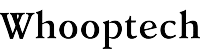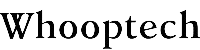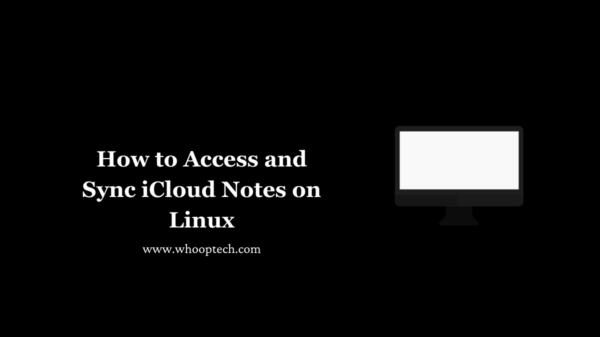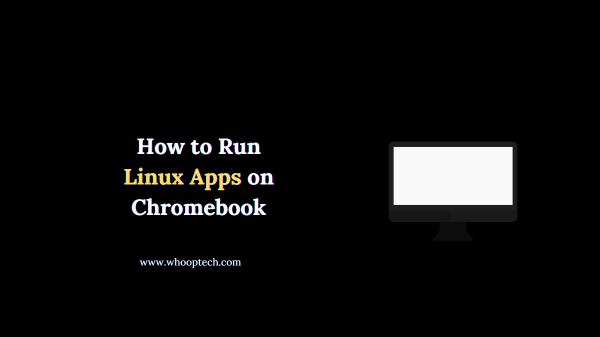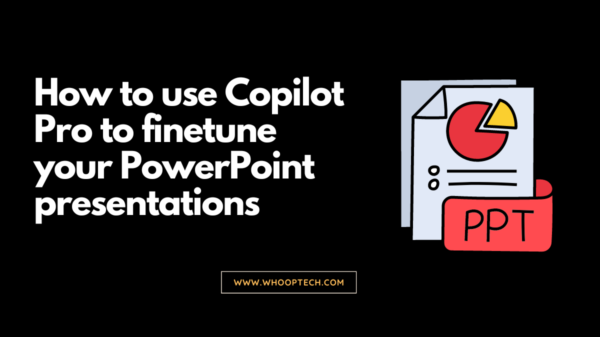Apple’s upcoming update is expected to arrive soon. To ensure a seamless experience without risking any loss of data, here are steps you can take How to get your iPhone ready for the landmark iOS 17.4 update

The iOS 17.4 update is nearing its release, with a deadline set for March 6 to comply with EU regulations. This update holds great importance for iPhone users, particularly those in EU countries, as it marks the debut of app sideloading in accordance with the EU’s Digital Markets Act (DMA). Apart from this pivotal change, the update brings various security enhancements and improvements in battery data display for iPhone 15 users.
While many users will simply apply the update without issue, I advocate taking a few precautionary steps to ensure a smooth update process and prevent any data loss. Drawing from my own experience, encountering data loss can significantly diminish the excitement surrounding a new iOS release.
Here’s what I suggest you do to prepare:
How to get your iPhone ready for iOS 17.4
Will your iPhone get iOS 17.4?
If you can run iOS 17, you will get iOS 17.4. Here is a complete list of iPhone models that will be offered the update:
- iPhone 15 | iPhone 15 Plus | iPhone 15 Pro | iPhone 15 Pro Max
- iPhone 14 | iPhone 14 Plus | iPhone 14 Pro | iPhone 14 Pro Max
- iPhone 13 | iPhone 13 mini | iPhone 13 Pro | iPhone 13 Pro Max
- iPhone 12 | iPhone 12 mini | iPhone 12 Pro | iPhone 12 Pro Max
- iPhone 11 | iPhone 11 Pro | iPhone 11 Pro Max
- iPhone XS
- iPhone XS Max
- iPhone XR
- iPhone SE (2nd generation or later)
Should you play the ‘wait-and-see’ game?
Many iOS updates tend to come with their fair share of bugs. If you heavily rely on your iPhone, you might feel inclined to hold off on updating for a few days to gauge how buggy this particular release is, or perhaps wait for the inevitable bug fix release, like iOS 17.4.1.
However, because iOS updates typically include crucial security patches, I advise against delaying. If you still prefer to wait, it’s essential to ensure that your iPhone won’t automatically update itself during that period. Simply go to Settings > General > Software Update and disable Automatic Updates until you’re ready to proceed with the update.
Make a backup
I suggest having two backups of your data: one stored in the cloud for added security and another on a PC or Mac for extra precaution.
Apple provides a support document outlining how to create reliable backups using iCloud, a Mac, or a PC.
Not convinced? Picture your iPhone being wiped clean at this very moment. Have you lost anything crucial? If the answer is yes, it’s crucial to create at least one backup.
Know your iCloud password
After the upgrade, you’ll be prompted to enter your iCloud password to regain access to your data, apps, and photos. It’s crucial to have this password readily available since storing it on the device being upgraded won’t work.
Not sure what your password is? Consider resetting it now.
Additionally, if your local backup is encrypted, remember to keep the password handy in case of any issues. Ensure it’s saved somewhere other than just on your iPhone.
Do these two more things before downloading and installing the update
Charge your device:
Although you can technically update iOS with only 50% battery remaining, it’s advisable to err on the side of caution and plug it into a charger. Running out of power midway through the update process could lead to undesirable consequences.
Check your connectivity:
Although it’s technically feasible to update an iPhone using a questionable internet connection, it’s much more preferable and less aggravating to conduct the update using a fast and dependable connection.