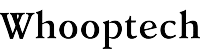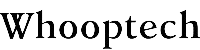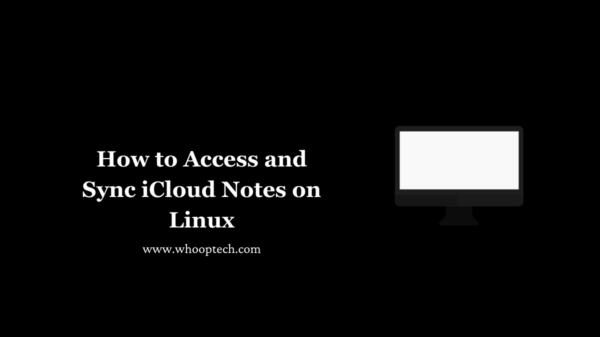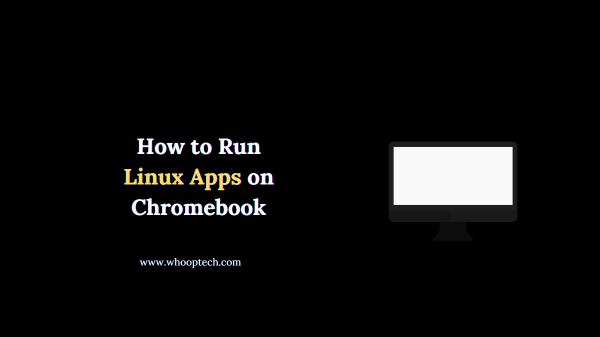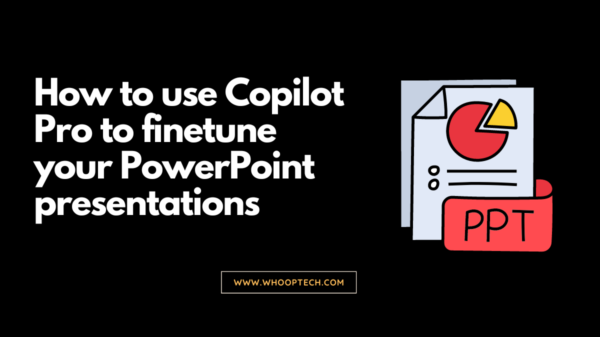The default camera app on Google Pixel phones makes a loud shutter sound effect every time you take a photo. While some users like having this audible confirmation that a photo was captured, others find it annoying, especially when trying to discreetly take photos in quiet environments.
Fortunately, Google provides a simple way to mute the camera shutter sound on Pixel phones. This article will walk you through the step-by-step process.
Understanding the Camera Shutter Sound
The camera shutter sound on Pixel phones serves an important purpose. It provides an audible cue that a photo or video is being recorded. This can be helpful to make people aware that they are being photographed.
However, there are certainly situations where you may want to turn the sound off for privacy or to avoid disturbing others. For example, you likely don’t want loud shutter sounds if you are:
- Taking photos during an important event or performance
- Photographing sleeping babies or pets
- Trying to discreetly capture a special moment
- Recording video without disruptive sounds
Luckily, Google makes it possible to disable the camera shutter sound when needed on Pixel devices.
Checking if the Camera Sound Can Be Turned Off
Before diving into the steps to disable the shutter sound, you first need to check if the option is available on your specific Pixel model.
Due to local regulations, the camera sound setting is disabled by default on certain Pixel models sold in Japan, South Korea, India, and certain other countries. If you purchased your phone in one of these regions, you likely cannot mute the sound.
To check if the camera sound can be turned off:
- Open the Camera app.
- Tap the Settings icon in the top left corner.
- See if there is a Mute toggle switch under the Sound section.
If the Mute option is available, you can proceed to disable the sound. If not, unfortunately your Pixel model does not allow adjusting this due to regional restrictions.
Temporarily Muting the Camera Sound
If you just need to quickly mute the camera sound for a specific purpose, you can toggle the mute setting right within the Camera app rather than changing the global device setting.
Here is how to temporarily turn off the camera shutter sound in the Camera app:
- Open the Camera app.
- Tap the Settings icon in the top left corner.
- Toggle the switch for Mute under the Sound settings to the on (blue) position. This mutes the shutter sound.
- Take your photos or record video without sound effects.
- Return to the Camera settings and turn Mute back off (white) to reactive the shutter sound when finished.
This method lets you easily mute the camera as needed without changing the system-wide sound settings. However, you’ll have to toggle it on/off each time you want a silent camera.
Permanently Disabling the Camera Shutter Sound
For those who want to permanently silent the camera shutter sound on a Pixel phone, you can disable it globally for the entire device. Here are the steps:
- Open the Settings app on your Pixel.
- Scroll down and select Sound.
- Select Advanced at the bottom.
- Toggle the switch for Camera sounds to the off (white) position.
Once camera sounds are toggled off here, you will no longer hear the shutter sound for photos or videos taken with any camera app on the Pixel phone going forward.
If you ever want to re-enable the camera sound in the future, simply return to these Sound settings and toggle the Camera sounds switch back on.
Taking Photos Silently
With the camera shutter sound disabled through the Sound settings, the Camera app will now be completely silent when taking photos or videos.
You can proceed to use the Camera to capture memories and moments without any loud distracting sounds. Feel free to photograph sleeping pets or take pictures at gatherings without disturbing others thanks to your muted Pixel camera.
Just be aware that others may not know you are actively taking photos without the shutter sound enabled. So continue to be responsible when taking public pictures of people where allowed.
Summary: Muting Camera Shutters on Google Pixels
The default camera app on Google Pixel phones makes a loud and often unnecessary shutter click sound whenever you press the capture button. Thankfully, Google makes it possible to fully mute this sound effect.
First, check that the Mute toggle is available in your Pixel’s Camera app settings. If so, dive into the Sound settings for the device, choose Advanced, and turn off Camera sounds. This will permanently mute photos/videos from that point forward.
Disabling the camera shutter sound allows you to discreetly take photos when needed without disrupting moments or events. Just be careful not to violate others’ privacy expectations when silencing the shutter in public spaces.
Discover: How To See And Delete Call History On IPhone
So go ahead and mute those excessively loud camera clicks on your Google Pixel! Capture stills and footage as quietly as you want by following the simple steps outlined above. No more annoying sounds each time you press the button.