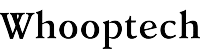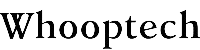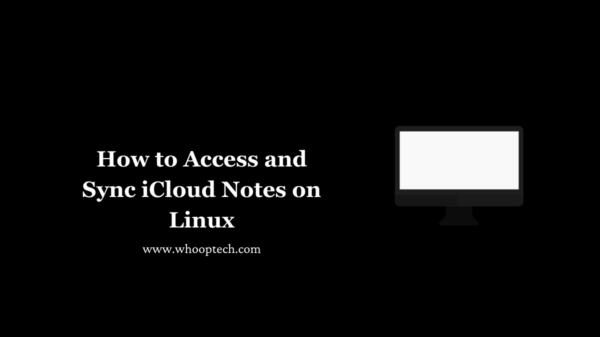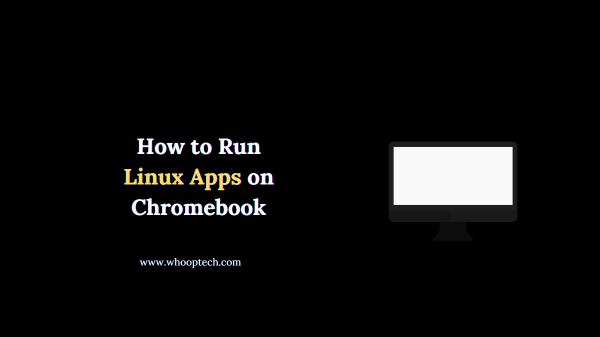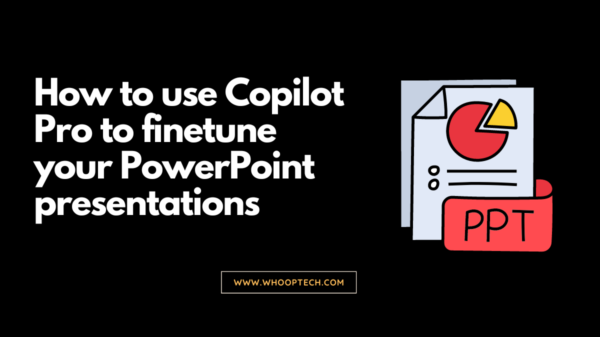Introduction
Keeping track of your Amazon orders can be useful for returns, warranties, taxes, budgeting, and more. However, with many orders placed over time, it can be difficult to keep your purchase history organized. Archiving your Amazon orders is an easy way to keep them accessible while decluttering your inbox and accounts. This guide will walk you through the steps to archive orders manually or automatically using Amazon’s tools and third-party services.
Access Your Order History
The first step is accessing your complete order history. You can find this in Your Account under Orders. This page displays orders going back 3-6 months depending on your Amazon purchase frequency.
To access your full order history:
- Go to Your Account
- Select Orders
- Change the drop-down menu from “Last 6 Months” to “View All Orders”
This will display every single order you’ve ever placed on Amazon.
Download Orders Individually
One archiving method is downloading orders individually as PDF files. This allows you to save specific orders that you may need to access frequently without sorting through everything.
To download an individual order:
- Click the “View Order Details” link
- Select the Download Order Invoice button
- Save the PDF file wherever desired
Repeat this for any other orders you want archived separately. Just be aware that downloading and organizing many orders this way can be time-consuming.
Export All Orders to Excel
If you want your full order history archived in one place, exporting to Excel is the best approach.
Here’s how to export your orders:
- From the View All Orders page, click the Export button
- Choose Excel file format
- Select date range if desired
- Click Export Orders
- Save the Excel file
This single spreadsheet contains each Amazon order with details like date placed, items purchased, price paid, shipment status, and more. Much easier than downloading individual PDFs!
Automate Downloads with Third-Party Services
Manually downloading and sorting through order history isn’t very efficient long-term. That’s why services like DownloadAmazonOrders.com exist to fully automate the process.
These tools connect securely to your Amazon account and automatically back up your entire order history to digital formats. Everything stays continually synced too, so you always have an up-to-date archive.
Most services create organized folders with an individual file per order that can be opened in any spreadsheet software. Some key features to look for include:
- Secure Amazon account connections
- Automated daily/weekly order downloads
- Detailed per-order records in Excel/CSV format
- Unlimited storage for order history
- Folder organization by date or other filters
- Syncing across devices like desktop and mobile
- PDF, Excel, CSV formatting options
For a few dollars per month, these services do all the tedious order downloading and archiving for you automatically.
Archive Shipping Notifications
While order history contains the bulk of purchase details, shipping notifications also act as a confirmation record. Plus they provide carrier tracking numbers not shown in order history itself.
To keep these records alongside your orders:
- Set up an archiving email rule to move Amazon shipping confirmations to a dedicated folder
- Download email folders to your computer periodically as their own archive
- Manually group shipping notice PDFs with matching orders if desired
Why Archive Amazon Orders
Now that you know how to archive your Amazon orders, here are some benefits to motivate you to actually do it:
- Track purchases – Archiving creates a searchable library to see what you’ve bought over time. Helpful for budgeting.
- Access details – Order archives contain purchase date, shipped date, items, prices, and other info that sometimes isn’t readily available later.
- Return items – Amazon gives 30 days for returns on most items. Having your order on file speeds up the process.
- Check warranties – Many products have at least year-long warranties. Order records prove date purchased if you need to make a warranty claim.
- Improve buying habits – Analyzing everything you’ve bought may show spending patterns you want to improve.
- Prepare taxes – A complete purchase history helps properly document deductions for business expenses or donations.
Discover: How To Run Linux Apps On Chromebook
Conclusion
Being able to conveniently access your Amazon order history provides many practical benefits beyond just decluttering your inbox. Manually downloading orders or leveraging automation services both accomplish the end goal of having a centralized, organized archive. Give one of these archiving methods a try to always have your Amazon purchase records intact for returns, warranties, taxes, analyses, and any other needs down the road.